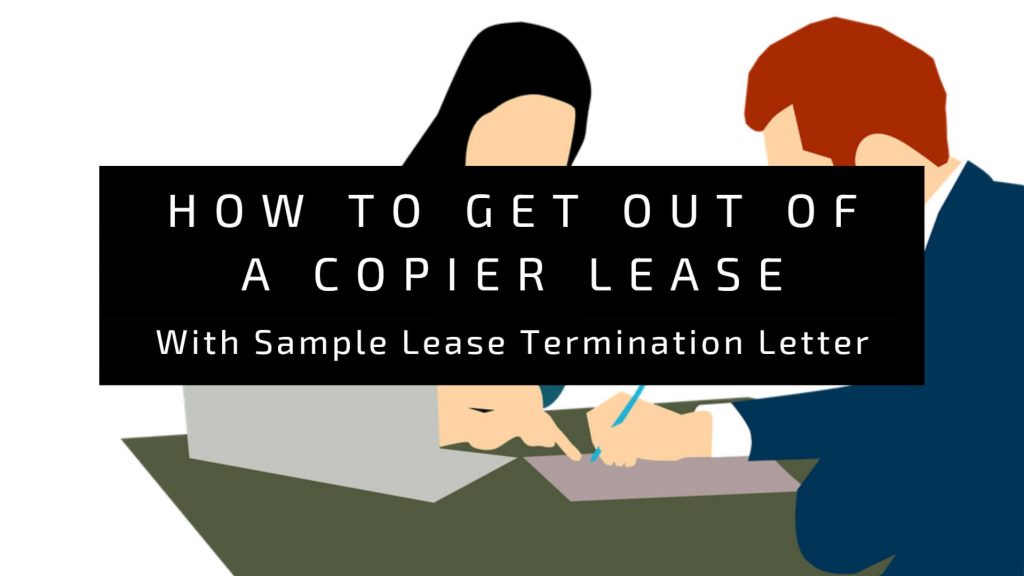Last Updated on June 15, 2025

Key Takeaways
- The “paperless office” has been a long-standing goal since the 1970s, now intersecting with hybrid work models to create new opportunities for businesses.
- Modern copiers have evolved into central hubs for digitization, workflow automation, and collaboration, supporting Digital Document Management (DDM) through features like document imaging, version control, indexing, and search.
- Optical Character Recognition (OCR) technology in copiers converts scanned text into searchable, editable, and extractable data, proving valuable for various industries like legal, healthcare, and finance.
- Cloud integration with platforms like Microsoft SharePoint, Google Drive, and Dropbox enables copiers to send intelligently indexed and tagged documents directly to the cloud, facilitating powerful workflow automation.
- Optimizing copier technology for the hybrid workforce involves enhancing collaboration through cloud-connected devices and mobile printing, bolstering security with data encryption and role-based permissions, and promoting sustainability through eco-friendly features.
- Expert guidance and reliable support are crucial when implementing the right copier solution. Whether you are upgrading your copier, exploring copier rentals, or implementing managed print services, The Copier Guy can provide the necessary support.
The shift to a digital-first workplace has been a gradual but profound evolution. For decades, the “paperless office” has been an aspirational goal, first envisioned in the 1970s and gaining commercial traction in the 1980s.
This long-standing ambition to replace physical documents with digital efficiency has now intersected with the rapid rise of hybrid work, creating new challenges and opportunities for businesses everywhere.
At the heart of this transformation lies the modern copier, a device that has evolved far beyond simple duplication to become a central hub for digitization, workflow automation, and seamless collaboration.
The Foundation: Digital Document Management
Digital Document Management (DDM) is the core practice of moving away from physical filing cabinets to secure, searchable digital repositories. It provides the foundation for a modern, efficient workplace.
Key concepts of DDM include:
- Document Imaging: Scanning physical papers and converting them into digital formats.
- Version Control: Tracking changes to ensure everyone is working on the most current document.
- Indexing and Search: Organizing files with metadata for quick and easy retrieval.
Streamlining Workflows
Robust DDM directly enhances operational efficiency. By digitizing documents, organizations can automate processes that were once bogged down by paper trails and manual routing.
Tasks like invoice processing, contract approvals, and employee onboarding become faster and more accurate. Digital workflows ensure documents move seamlessly between departments, approvals are granted instantly with e-signatures, and bottlenecks are easily identified.
The result is a leaner, more agile operation capable of responding quickly to business demands.
The Modern Copier: A Gateway to Digitization
The modern copier has transformed into a multifunction device integral to digital transformation. Understanding the different types of photocopy machines and their features is crucial for businesses looking to optimize their document workflows. These advanced capabilities are designed to convert physical records into dynamic digital assets with remarkable efficiency.
High-speed scanning allows businesses to process large volumes of documents quickly, often using automatic feeders and double-sided (duplex) scanning to further streamline the process.
The Power of OCR
Beyond simple scanning, modern copiers use Optical Character Recognition (OCR) technology. OCR converts scanned images of text into machine-readable data.
This pivotal feature means a scanned document’s text becomes searchable, editable, and extractable, turning static images into valuable, dynamic information.
This technology has powerful applications across various industries:
- Legal Firms: Can scan vast archives of case files, making them instantly searchable to find specific information and improve case preparation.
- Healthcare: Can digitize patient records, allowing medical staff to access histories efficiently and reduce the risk of lost files.
- Financial Institutions: Can digitize invoices and contracts for faster auditing, improved record-keeping, and enhanced compliance.
Integrating Copiers with Cloud-Based Workflows
Modern copiers serve as critical bridges in the shift to paperless and hybrid work, acting as sophisticated hubs that connect directly to cloud services. When evaluating copier features for your business, cloud integration capabilities should be a top priority.
These devices seamlessly integrate with platforms like Microsoft SharePoint, Google Drive, and Dropbox. When a document is scanned, it can be intelligently indexed, tagged with metadata, and sent directly to the appropriate cloud folder.
Automating for Efficiency
This cloud integration enables powerful workflow automation. Imagine a contract that needs multiple approvals. Once scanned, the copier can:
- Automatically convert it to a secure PDF.
- Route it to a designated cloud folder.
- Trigger an email notification to the first approver.
- Forward it to the next person in the chain upon approval.
This automation significantly reduces manual errors, minimizes delays, and frees up employees to focus on more strategic work.
Optimizing Copier Technology for the Hybrid Workforce
To support a distributed workforce, copier technology must be optimized for collaboration, security, and sustainability. Modern devices are designed to meet these needs, ensuring productivity is maintained no matter where employees are working.
Enhancing Collaboration
Cloud-connected copiers allow employees to scan, print, and share documents directly to shared cloud storage systems. This ensures all team members have real-time access to critical information.
Features like mobile printing add another layer of flexibility, allowing staff to print securely from their smartphones or tablets from any location.
Bolstering Security
Protecting sensitive information is paramount. Modern digital document systems incorporate robust security features to balance protection with accessibility. For comprehensive guidance on protecting your office equipment, refer to our detailed guide on how to secure office printers and copiers.
Key security controls include:
- Data Encryption: Safeguarding data both in transit and at rest to prevent unauthorized access.
- Role-Based Permissions: Restricting document access based on job function and clearance level.
- Secure Print Release: Requiring user authentication at the device to ensure documents are not left unattended.
- Network Security & Firmware Updates: Protecting the device itself from vulnerabilities.
For businesses seeking comprehensive protection strategies, our printer and copier security guide provides detailed implementation steps.
Promoting Sustainability
Modern copiers also help companies reduce their environmental footprint and lower operational costs.
Eco-friendly features are now standard:
- Energy Star Ratings: Certifying adherence to strict energy efficiency standards.
- Automatic Duplex Printing: Setting double-sided printing as the default to reduce paper use.
- Energy-Saving Modes: Powering down the device during periods of inactivity.
- Recyclable Materials: Using sustainable components in the device’s construction.
Managed Print Services (MPS) for the Digital-First SME
Managed Print Services (MPS) offer a strategic framework for Small and Medium-sized Enterprises (SMEs) to optimize their print infrastructure in a digital-first world.
MPS helps businesses achieve significant cost control by identifying and eliminating waste from excessive paper, toner, and energy use. This leads to more predictable budgets and frees up resources for core digital initiatives.
By outsourcing print management, internal IT teams are relieved from handling routine printer issues, allowing them to focus on strategic objectives. MPS providers offer proactive monitoring and support, reducing downtime and ensuring smooth operations.
Making the Right Investment Decision
For Malaysian businesses considering their options, the decision between purchasing and renting equipment requires careful consideration. Our comprehensive analysis on whether it’s better to rent or buy a photocopier can help guide this important choice.
Understanding copier costs in Malaysia is essential for budgeting purposes. For businesses with specific project needs or limited budgets, exploring copier rental options might provide the flexibility and cost-effectiveness required.
The Future Role of Copiers in a Paper-Free World
Even as offices become increasingly paper-free, the copier’s role will continue to evolve. Driven by Artificial Intelligence (AI) and the Internet of Things (IoT), these devices are becoming even smarter hubs for managing information.
The Impact of AI and IoT
AI is transforming document management from basic storage into intelligent systems that can understand, organize, and automate processes. This technology enables automated routing, approval workflows, and even document summarization.
When combined with IoT-connected devices, AI facilitates powerful new capabilities.
Predictive Maintenance and Automation
AI-powered analytics can monitor data from copiers in real-time to anticipate issues before they happen. This predictive maintenance minimizes downtime by flagging potential failures or automatically reordering supplies like toner. To learn more about maintaining optimal performance, check out our ultimate photocopier maintenance checklist.
This enhanced automation extends to workflows, where intelligent devices can automatically classify scanned documents, extract key data, and route them to the correct systems without manual intervention.
Conclusion
The journey toward a digital, hybrid workplace is accelerated by technology that bridges the physical and digital worlds. The modern copier is no longer just a peripheral device but a cornerstone of this transformation.
By embracing advanced features like cloud integration, workflow automation, and robust security, businesses can enhance productivity, improve collaboration, and build more efficient, resilient, and sustainable operations for the future.
Ready to Transform Your Business Operations?
Implementing the right copier solution for your business requires expert guidance and reliable support. Whether you’re looking to upgrade your current equipment, explore rental options, or implement a comprehensive managed print service, choosing the right partner is crucial for success.
The Copier Guy specializes in helping Malaysian businesses navigate their digital transformation journey with tailored copier solutions, competitive pricing, and exceptional service support. Our team understands the unique needs of local businesses and can guide you toward the most cost-effective and efficient solution for your organization.
Contact The Copier Guy today to discover how modern copier technology can revolutionize your business workflows and support your digital transformation goals.