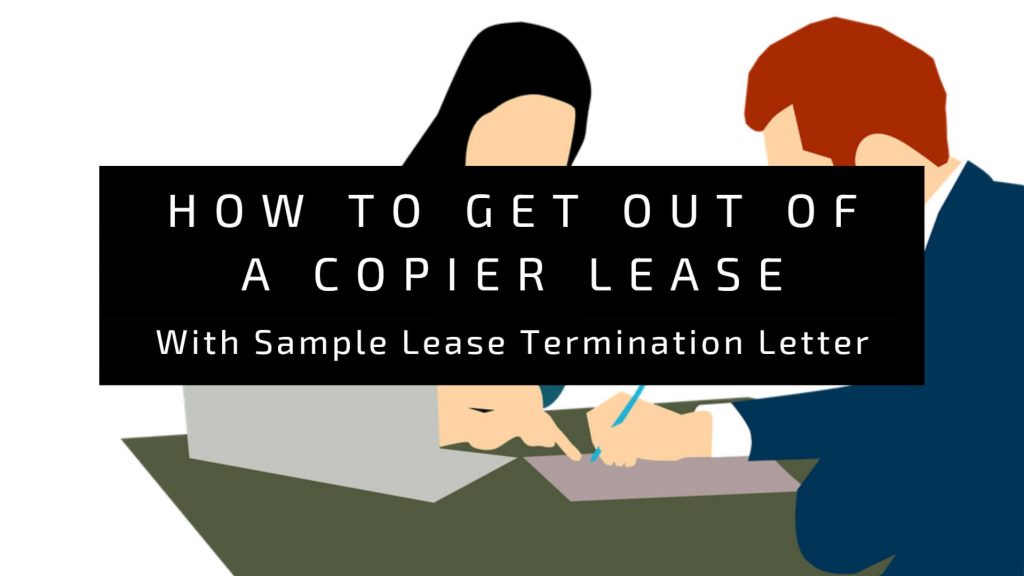Last Updated on April 27, 2025
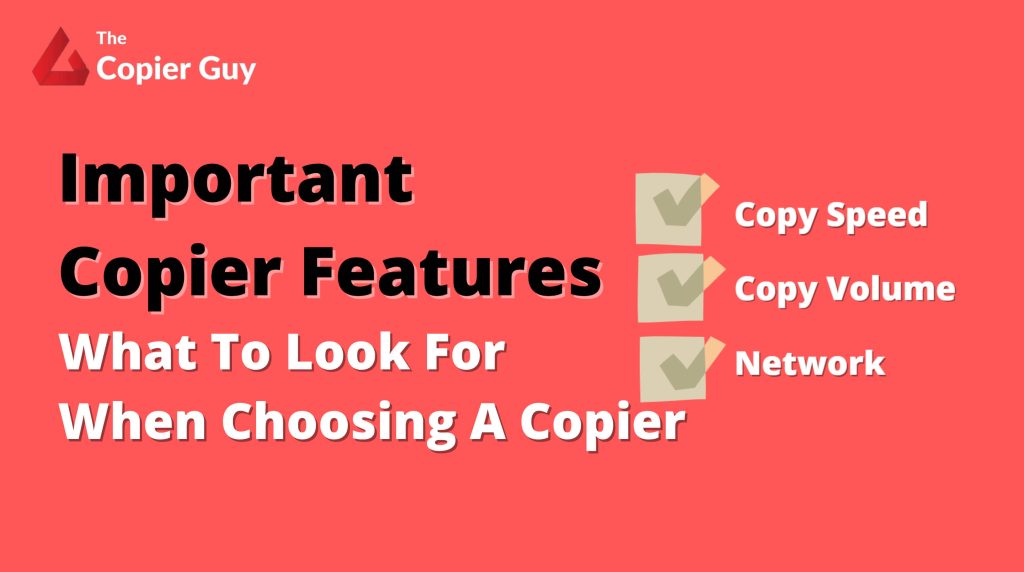
Photocopiers are one of the most commonly used equipment in offices and homes. But there are so many types of copiers, and they come with their different unique features.
What are the qualities you should look for when buying a photocopier?
In this concise article, we will highlight the critical copier features you must take note of when purchasing or leasing a copier machine.
Also Read: Office Printer & Copier Trends
TL;DR
| Feature Category | Key Features |
|---|---|
| General | Speed, Flexibility, Productivity, User-friendly, Double-side Copying |
| Document Finishing | Stapling, Collating, Hole punching, Binding |
| Connectivity & Accessibility | Wireless/Bluetooth/USB Connectivity, Automatic Toner Ordering |
| Printing & Copying | Auto Duplexing, Duplex Printing/Scanning, Multi-Media Support, Additional Paper Storage |
| Scanning & Digital Features | Scan to Email & File, Optical Character Recognition (OCR), Automatic Document Feeding, Touch Screen Display, Image Editing |
| Security & Management | Secure Print Release, User Accounts, Security Features, Power Saver Mode, In-Built HDD |
| Essential Features for Selection | Copy Speed, Copy Volume, Network Capability, Scanning Features, Manufacturer |
| Additional Workflow Features | Paper Tray Capacity, Cyber Security, Binding Tools |
What Is A Copier Used For?
A copier goes by many names, including a photocopier, copy machine, photocopy machine, copier machine, or photocopying machine.
It is a machine for producing copies of text or graphic material by the use of light, heat, chemicals, or electrostatic charges.
There are different types of copiers and their different specific uses.
For example, Black and White (mono) copiers are used for monochrome copies where color isn’t needed, while Desktop copiers are used for copies/prints in A4 paper or smaller sizes only, and so on.
Advantages Of A Photocopier
Even with much older office equipment going out of date and replaced with newer technologies, photocopiers have retained their space because of the several benefits they provide. These include:
Speed
Photocopiers can produce as many as 100 pages per minute. That makes them perfect for establishments that need large and fast duplication of documents.
Flexibility
Apart from photocopying, some photocopiers can also act as a scanner and laser printers. Through this, the overall quality of the images can be increased. Since photocopiers are equipped with all-in-one functions, this can eventually free up workplace space.
Productivity
Having a photocopier always adds additional productivity to your business. All copying-related tasks can be done in the office rather than taking it to a photocopying shop. Therefore, office paperwork can be done smoothly without delays. Thus, increasing employee efficiency as well as productivity.
User friendly
Using a photocopier is the easiest and most effective way of creating copies of documents. No prior expertise is needed to make use of a copier. All you have to do is turn on the machine, place the paper and push a button. Then the machine will start producing the number of copies specified.
Double-side Copying
Another ability of a photocopier is that it can print both sides. Therefore, it can overall increase the speed of the printing process. That has also proved to be environmentally friendly since the energy and number of papers required are lowered.
Also Read: Multifunction Printer: Advantages & Disadvantages
Features Of A Photocopier
Nowadays, Photocopiers come with a handful of features and can print, scan, fax, and more.
Here is a list of all the features that you can get from a photocopier.
- Stapling
- Collating
- Hole punching
- Binding
- Automatic Toner Ordering
- Adding ‘the Trimmings’
- Secure Print Release Or User Recognition
- Auto Duplexing
- Copy Part Of A Page
- Scan To Email & Scan To File
- Character Recognition
- Collate & Staple
- Print From Mobile
- Secure Print Release
- Optical Character Recognition (OCR)
- Selective Reproduction
- Automatic document feeding
- Duplex (double-sided) printing/scanning
- Touch screen display
- Image editing for adding page numbers or watermarks or re-sizing
- User accounts
- Wireless, Bluetooth, or USB connectivity in addition to standard LAN network
- Security features (e.g. passwords, PINs, data encryption, etc)
- Power saver mode
- Multi-media support (e.g. cards, different sizes, and stocks of paper)
- Additional paper storage
- In-built HDD storage for easier document storage & management
This list is by no means exhaustive but as you can see, there is a wide array of additional functionalities that copiers bring to the table that most people aren’t even aware of.
Also Read: Photocopy Vs Scan: What Are The Differences
What Are The Features You Should Look For When Choosing A Photocopier?
As we have established, a copier has a vast amount of features. But not all of these features may pertain to you.
However, as a general rule of thumb, there are some key features that you must look out for when choosing a photocopier.
Copy Speed
This is important because it determines the number of copies and prints your machine would be able to produce within a period. An average-capacity photocopier has a copy/print speed of 25-45 pages per minute (ppm). To get a photocopier with a higher ppm, you’d have to go for a bigger copier.
Copy Volume
This number determines the number of pages per month the photocopier has been designed to process. Generally, photocopiers with lower copy speeds have lower copy volumes.
When you’re buying a photocopier, you might notice that they are often grouped into categories based on volume. The categories include low volume, mid volume, high volume, and professional print.
When considering the purchase of a photocopier try to estimate how much the device will be used and choose the appropriate volume.
Network Capability
Photocopiers become much more powerful when connected to the internet. One of the essential features of photocopiers is the ability to interface with a user’s computer network.
Very old models of copiers and low-volume copiers don’t always come with full network functionality. On the other hand, almost all mid-volume-sized machines and upwards come with full network functionality as standard.
You should consider if a network connection is a feature you will need and whether your operating systems are compatible with the copier.
Scanning Features
A network-connected digital photocopier is generally the ideal platform for use as a feature-rich network scanner. When looking at a copier consider how you might want to use the scanning features and what efficiencies may be found within your business processes.
Manufacturer
Once you have a good idea of the features, speed, and benefits of the photocopier, then you’re ready to start looking at who makes the device in question, their reputation as a business, and their device track record.
As a rule of thumb, you want to purchase equipment from an established manufacturer, with a good market share (check with IDC or InfoSource websites) who will be able to provide longevity of support to you and your chosen reseller.
There are many names within the Digital Office Solutions marketplace including Ricoh, Canon, Toshiba, Samsung, and Konica Minolta.
3 Main Parts Of The Photocopier
The Anatomy of a Copier should be taken into consideration when you are looking into the features of the photocopier you’re choosing. Let’s take a quick look at the three main parts of a photocopier.
Photoreceptor Drum
The drum consists of a metal roller covered by a layer of photoconductive material. Make sure the drum of the copier is in good condition before purchase because issues with your drum can cause blank or black lines on the paper, spots on the page, or copies that are too dark.
Lamp
This is the light source of your copier. The copier scans the original, and the light is then reflected on the drum below. Damage to the light affects the quality of the copy produced.
Toner
Toner is the ‘ink’ of the copier and is responsible for producing the copied texts or images. In reality, it is not an ink but, a negatively charged, plastic-based powder. Any issue with the toner of your copier means your copies/print will come out damaged.
Photocopier Features To Improve Office Workflow
Although we have talked about the key features to look for when choosing a copier, there are some special features that you should add to your list when looking for a copier especially to improve workflow.
To help you make the right choice, let’s take a look at some key copier features that can help improve your office’s productivity.
Paper Tray Capacity
If you print large documents like contracts and booklets regularly, then your photocopier will need to have high-capacity paper trays. Reloading paper trays can be a very time-consuming task if your staff members aren’t familiar with your model.
Paper tray capacity is a good indicator of whether or not a photocopier can handle your office printing demands.
Cyber Security
With the flexibility of wireless and remote printing, comes the added risk of a cyber attack. So when it comes to choosing a new office copier, pay close attention to photocopier features that provide data security. Update the drivers on your photocopier, and you’ll always have the latest protection available.
Binding Tools
Bindery tools are an essential feature for organizing printed documents. Bindery photocopier features can save your staff valuable time that would have been wasted manually binding sheets together.
Bindery photocopier features can also save your office valuable workspace. There’s no need to dedicate extra storage space for giant staplers and hole punchers that your staff would need to bind documents manually.
Which Brand Of Photocopier Is Best?
Here’s our list of the top 10 commercial copier manufacturers:
- Fuji Xerox
- Ricoh
- Sharp
- Canon
- Konica Minolta
- Kyocera
- Toshiba
- HP
- Lexmark
- Dell
Conclusion
Even though many people assume all copiers do is make photocopies, throughout this article, we have learned that copiers can do a lot more, and they come with a variety of features.
It’s best to narrow down the exact features that you think will be beneficial to your use case and go after it with total confidence the copier you choose is going to be worth the money.
If you are looking for a trusted copier supplier, The Copier Guy offers honest & affordable copier rental services. Whatsapp us to learn more.