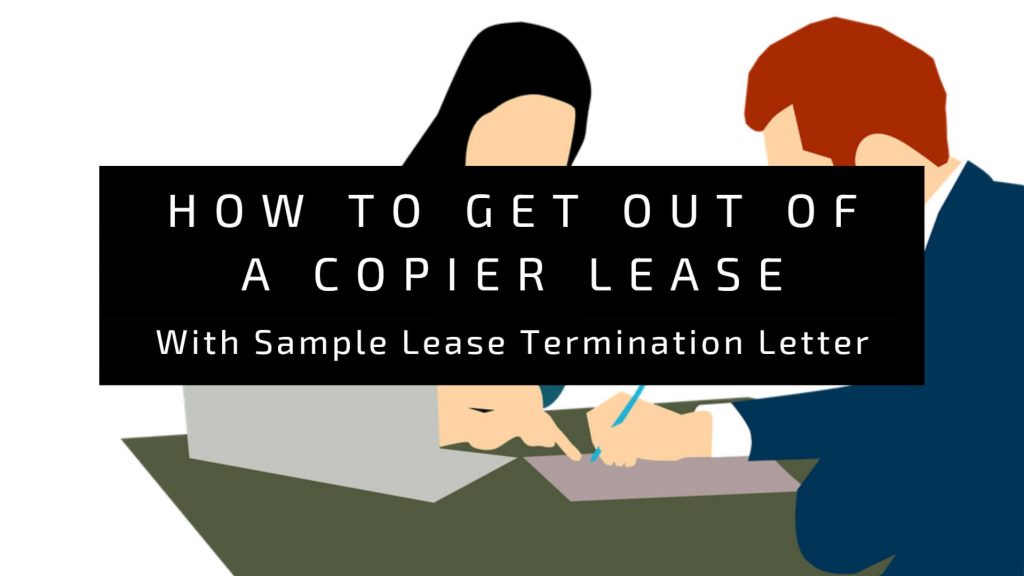Last Updated on September 1, 2024
Photocopier maintenance is an important part of any copier machine. However, this is the most neglected part of owning a copier.
Office photocopiers don’t get proper care and have caused many preventable malfunctions & breakdowns.
This article will discuss how to maintain your photocopier with our comprehensive photocopier maintenance checklist.
What Is Photocopier Maintenance?
Photocopier maintenance refers to the actions taken to ensure that your photocopier is in working condition. You can perform some simple preventative photocopier maintenance tasks to prevent unforeseen shutdowns.
All types of equipment in an office need proper maintenance to prevent breakdown. A photocopier is no exception.
What Causes Most Problems With Photocopiers?
One question that is probably ringing in your mind is, “What causes the most problems in photocopiers?”
Is your photocopier randomly malfunctioning? Well, this can be a result of a bunch of things.
Let’s look at common issues that can lead to copier maintenance.
Overheating
As we earlier stated, a copier can perform so many functions. These functions could range from copying documents on a large scale and editing them to auto-duplexing.
Now, imagine the workload a copier is exposed to every day. By constantly using your copier to perform these functions without giving it time to cool off, overheating is sure to happen.
Even humans are likely to break down (fall sick) when we overwork ourselves. Similarly, a copier could break down if it’s not given enough time and ventilation to cool off between tasks.
Wrong Size of Copy Machine
The functionality of a printer is crucial, but what about the size? That is an issue many offices fail to consider when purchasing a copier.
Some copiers can’t produce the same volume per month. Wear and tear are unavoidable if you assign more tasks to your copier than it can handle.
Also, making your copier produce less than the minimum output it is designed to produce can cause problems. For example, an enterprise copier is for high-volume and frequent use, and underusing it can be disastrous.
Paper Jams
Paper jams are another common cause of copier problems. What causes paper jams?
Paper jams can occur due to low paper quality. When there is an accumulation of low-quality paper bits, it could cause a paper jam.
The wrong insertion of paper can also cause paper jams. This is the most common cause of paper jams. It occurs when you don’t align your paper correctly into the machine.
When putting the paper in the input tray, many people overload it. That is a common blunder. Others may fold these papers, forcing them into the tray, and create problems.
How bad could paper jams be? Well, paper jams may damage a photocopier’s internal components. That would cause outrageous repair bills.
Trouble With The Toner
The toner may be low or completely damaged. A low cartridge is pretty typical.
When you start noticing that your copies are appearing faded, it’s a sign that the toner is low. Then, you’d need to take it out and install a new toner.
To prevent copy problems, you must ask yourself these questions.
- Is my toner correctly set up?
- Am I using the right kind of toner cartridge?
- Is it compatible with the copier?
If your copier starts to malfunction due to a damaged cartridge or wrong setup, you must contact a technician to look into it.
Read more: How long a toner cartridge of a copier machine can last
Imbalance In Density Controls
Imbalanced density is a common cause of copier problems, particularly in print production that is too dark or bright. It could ruin a good photocopy.
Most of the time, this is the cause of excessively dark or light copies. Other times, your drum may be gradually expiring.
However, if it’s an imbalance in density control, the solution is to reset the density control.
| Problem | Description |
|---|---|
| Overheating | Copiers can overheat from constant use without adequate cooling off time and ventilation, similar to humans who can fall sick from overwork. |
| Wrong Size of Copy Machine | Choosing a copier that cannot handle the required volume of work, either over or under the designed capacity, can lead to wear and tear. |
| Paper Jams | Low paper quality, incorrect paper alignment, overloading the input tray, or folding papers can lead to jams, which may damage the copier’s internal components. |
| Trouble With The Toner | Issues can arise from using a low or damaged toner cartridge, improper setup, or incompatible toner, resulting in faded copies and the need for technical assistance. |
| Imbalance In Density Controls | An imbalance in density control can cause prints that are too dark or bright, which can also indicate a drum nearing the end of its lifespan. |
Table 1: This table summarizes the common problems that can occur with photocopiers
How Do You Maintain A Photocopier?
A copier is an important machine and should be maintained daily to ensure optimum performance. So, let’s take a brief look at a template on how we can care for our copiers daily.
Photocopier Maintenance Checklist
There is a myriad of ways to keep your photocopier in excellent condition. Excellent condition entails your copy machine performing necessary tasks at an optimum level.
Doing this involves proper attention to detail. Here’s a simple checklist on how to keep your photocopier in excellent condition:
- Turn off your copier before cleaning it to prevent any electrical accidents. Failure to do this could negatively affect you and the copier.
- Use the most suitable paper and toner for your machine. High-quality paper will always equal less dust, and I’m sure we already know that dust disrupts the proper functioning of a copier.
- Keep your copier in a well-ventilated area. Whether it is by natural or mechanical means, If not, the levels of ozone could build up to dangerous levels. Even better, the photocopier should be in a dedicated room of its own.
- Clean your copy machine correctly.
- Clear any paper jams.
- Clean your toner and rollers with a damp cloth. There are bound to be dust particles here, and failure to do so can cause paper jams. For further clarification on what to use in cleaning them, consult your manual.
- Regularly replace the drum units. You shouldn’t wait until the drums wear before replacing them.
- Replace your toner.
- Invest in a copier maintenance contract. Think about how important having health insurance is. That’s how necessary a maintenance contract is for your copier. A maintenance contract covers the cost of hiring a technician to make repairs.
How Do You Clean A Photocopier Machine?
We’ve talked about how important it is to clean your copying machine. It generally ensures optimum performance by clearing paper jams, for instance. Now it’s time to talk about how to clean a photocopier machine the right way.
You must first turn off and unplug your copier to prevent electrical accidents from happening to you and the machine. Then, use a cleaner containing alcohol, or you could use a wipe. The cleaner must be free of ammonia or bleach.
Next, slightly dampen a clean cloth with the cleaning solution. To avoid machine complications, you do not want to pour too many liquids on the wiping cloth.
Carefully wipe the exterior parts with the wiping cloth while ensuring that liquid doesn’t enter any openings around the buttons. Leave the surface of the copier to dry, then plug the device in. Afterward, wash your hands.
What Material Is Used To Clean The Photocopier?
When cleaning your copier, you must use a soft and clean cloth with a mixture of isopropyl alcohol and water. The alcohol should be 70% and the water 30%.
Using a higher alcohol level could cause discoloration, cracks in the surface, etc. Make sure to avoid using paper towels. Instead, use cotton material.
Who Must Be Contacted When The Photocopier Has To Be Repaired?
Taking care of a photocopier isn’t always so easy. While the manual contains visual representations of how to maintain it, it is still susceptible to repairs. That is where a technician comes in.
A technician also called a maintenance person, is someone who repairs or services your photocopier, especially when it malfunctions. A technician has gone through training to acquire knowledge regarding copier repair.
Final Note
To ensure optimum performance and avoid expensive repairs, there is no doubt that taking the time to perform photocopier maintenance is paramount. With the help of a manual and a maintenance person, unnecessary expenses are avoidable.
If you are looking for a trusted copier supplier, The Copier Guy offers honest & affordable copier maintenance services. Whatsapp us to learn more.