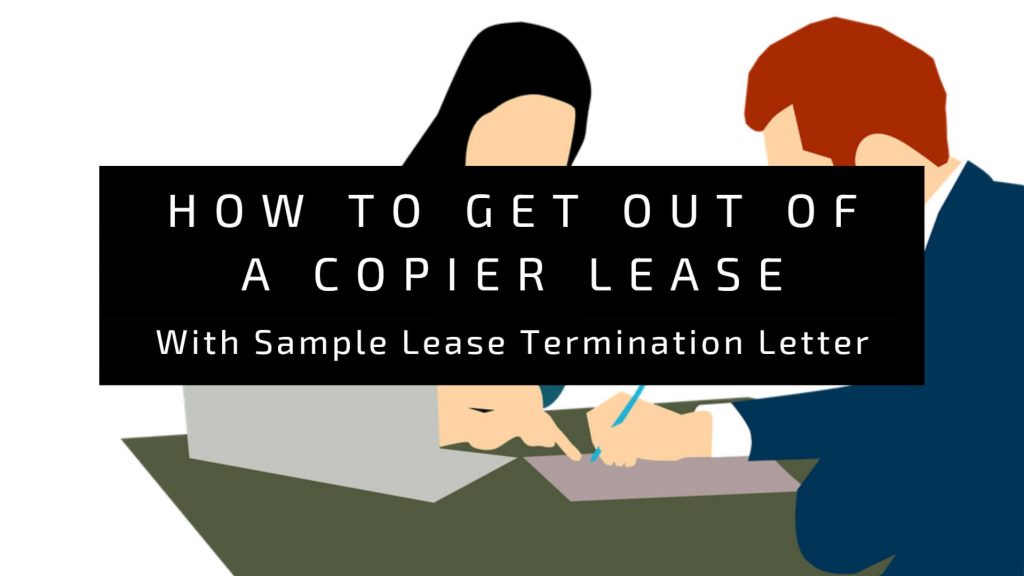Last Updated on September 1, 2024

In our digital age, printers are more than just paper-producing machines; they’re gateways to sensitive information. As these devices become increasingly connected to our networks, they also become potential targets for cyber threats.
This article offers a deep dive into effective strategies to fortify your office printers, from cutting-edge encryption methods to practical everyday measures. Join us in turning a possible vulnerability into a pillar of your organization’s data security. Let’s ensure that the only thing your printers share is documents, not confidential data.
TL;DR
| Office Printer Security | Key Points |
|---|---|
| Understand Printer Security Features | Secure print release, pull printing, encryption, firewall protection, IP filtering, secure network protocols, tracking and logging. |
| Secure Your Wireless Printers | Firmware updates, network firewall, guest network, disabling unused ports, unplugging when not used, turning off Wi-Fi Direct, restricting access. |
| Additional Security Measures | Setting passwords/admin profiles, software updates, securing Wi-Fi, firmware updates, disabling remote printing, limiting physical access, changing default settings. |
| Training and Awareness | Employee training on data privacy, promoting a security-conscious culture, regular updates and drills, feedback mechanism, rewarding secure practices. |
Related Article: Printer & Copier Security: A Comprehensive Guide
Understanding Printer Security Features
By understanding and utilizing the following printer security features, you can significantly enhance the security of your office printers. Each feature plays a unique role in safeguarding your data, ensuring that your printer becomes a reliable and secure asset in your workplace.
Secure Print Release
Imagine sending a document to the printer and knowing it won’t print until you’re physically there to retrieve it. That’s the beauty of Secure Print Release. This feature stores your print jobs in a queue, releasing them only when you arrive at the printer. It’s a simple yet effective way to prevent sensitive documents from lying unattended and falling into the wrong hands.
Pull Printing
Pull Printing takes security a step further. Not only does it hold your document until you’re present, but it also requires a password or PIN for release. This double-layered approach means that even if someone accesses the printer, they can’t retrieve your documents without the correct credentials. It’s like having a personal guard for your print jobs.
Encryption
In the digital world, encryption is akin to an unbreakable secret code. When applied to printers, it transforms your data into a format that’s incomprehensible to unauthorized individuals. This feature is vital, especially when sending documents over a network. By encrypting the data, even if intercepted, it remains indecipherable to hackers.
Firewall Protection
Think of a firewall as a digital bouncer for your printer. It monitors incoming and outgoing network traffic, blocking unauthorized access. By doing so, it shields your printer from cyberattacks and unauthorized network access, ensuring that the only communication your printer has is safe and secure.
IP Filtering
IP Filtering is another layer of defence, acting like a selective filter that only allows trusted devices to communicate with your printer. This feature can block unauthorized devices based on their IP address, significantly reducing the risk of external attacks.
Secure Network Protocols
These are the rules and standards that ensure secure communication over the network. By employing secure protocols, such as SSL/TLS, your printer’s data transmission is safeguarded against eavesdropping and tampering, ensuring that sensitive information stays confidential.
Tracking and Logging
Knowledge is power, especially when it comes to security. Tracking and logging features provide a detailed record of printer usage, including who printed what and when. This visibility is crucial for identifying potential security risks, monitoring user behaviour, and providing an audit trail in case of a security breach.
Tips for Securing Wireless Printers
Securing your wireless printers is a critical step in protecting your organization’s data. By implementing the following measures, you create a more resilient network, safeguarding your information from potential cyber threats.
Here’s some tips for Securing Your Wireless Printer:
- Update Firmware Regularly: Keep your printer’s firmware up-to-date. Manufacturers often release updates to patch security vulnerabilities. By staying current, you minimize the risk of being exploited through outdated software.
- Implement a Network Firewall: A firewall acts as a barrier between your printer and potential intruders. It monitors network traffic and can prevent unauthorized access to your printer, making it a vital component of printer security.
- Establish a Guest Network: Putting your printer on a separate guest network can limit direct access to your main corporate network. This segregation ensures that, even if your printer is compromised, the intruder has limited access to your core business data.
- Disable Unused Ports and Services: Many printers come with features that you might not use, but which can provide backdoors for hackers. Disable any unnecessary ports or services to reduce these vulnerabilities.
- Unplug When Not in Use: If the printer is not in regular use, consider unplugging it. This simple action can eliminate the risk of it being targeted when idle.
- Turn Off Wi-Fi Direct: Wi-Fi Direct can be convenient, but it’s also a potential security risk. HP, among other manufacturers, recommends turning it off when not in use to prevent unauthorized access.
- Restrict Network Access: Limit who can access your printer on the network. By restricting access to only those who need it, you reduce the risk of internal and external threats.
Implementing Additional Security Measures
After securing your wireless printers, it’s crucial to apply further measures to ensure comprehensive protection.
Here’s how you can bolster your defence:
- Setting up Passwords and Admin Profiles: Establish strong, unique passwords for your printers and create administrative profiles. This ensures that only authorized personnel can make changes to the printer settings, reducing the risk of unauthorized access or manipulation.
- Regular Software Updates: Just like with firmware, keeping your printer’s software updated is essential. Software updates often include patches for security vulnerabilities that have been discovered since the last update. Staying current with these updates helps shield your printers from emerging threats.
- Securing the Wi-Fi Network: Ensure that your Wi-Fi network is as secure as possible. This includes using strong encryption (like WPA3), changing default network names and passwords, and regularly updating these credentials. A secure network is a formidable barrier against cyber intrusions.
- Updating Printer Firmware: Continually monitor and update your printer firmware. Manufacturers frequently release firmware updates not just for new features, but also to address security vulnerabilities.
- Disabling Remote Printing: If not required, consider disabling remote printing capabilities. Remote access can be a potential vulnerability, and limiting this function can significantly tighten security.
- Limiting Physical Access: Control who has physical access to your printers. In sensitive environments, consider placing printers in secure locations where access is restricted to authorized personnel only.
- Changing the Default Settings: Many printers come with default settings that may not be secure. Customize these settings to suit your security needs. This includes changing default passwords, disabling unnecessary services, and configuring network settings to enhance security.
By implementing these additional security measures, you create a layered defence system for your printers, significantly enhancing the overall security of your network and sensitive data.
This proactive approach not only protects against external threats but also helps in managing internal risks, ensuring a secure and reliable printing environment.
Training and Awareness
Equipping your printers with the latest security features and implementing robust protocols is just one side of the coin. The other, equally important aspect, is fostering a culture of security awareness among your employees.
Here’s how to approach this:
- Employee Training on Data Privacy: Regularly conduct training sessions focused on data privacy and printer security. These sessions should inform employees about the potential risks associated with careless use of office printers. Topics can include the importance of secure printing practices, how to handle sensitive documents properly, and the implications of data breaches.
- Creating a Responsible Printing Culture: Encourage a workplace culture that values and respects data privacy. This involves instilling habits such as collecting printed documents immediately, using secure print release functions, and reporting any suspicious printer activity. A responsible printing culture is a powerful deterrent against internal security lapses.
- Regular Security Updates and Reminders: Keep your team informed about new security threats and updates related to printer security. Regular communication, whether through emails, meetings, or bulletins, can help keep security at the forefront of their minds.
- Simulated Security Drills: Conduct simulated security drills to test employees’ responses to potential printer security breaches. These exercises can be eye-opening and educational, revealing areas where further training or new policies are needed.
- Feedback Mechanism: Establish a feedback mechanism where employees can report security concerns or suggest improvements related to printer usage. This not only empowers your employees but also provides valuable insights for enhancing security protocols.
- Rewarding Secure Practices: Recognize and reward employees who adhere to security protocols and contribute positively to the organization’s data privacy practices. This can motivate others to follow suit and reinforces the importance of security in the workplace.
By focusing on training and awareness, you not only empower your employees with the knowledge and tools to protect sensitive data but also create a proactive environment where security is everyone’s responsibility.
This human-centric approach to security can significantly bolster your technical safeguards, creating a comprehensive defence against potential data breaches.
Read Further: Office Printer & Copier Trends
Conclusion
In conclusion, securing office printers is a vital part of protecting your organization’s data. By implementing advanced security features, regularly updating firmware and software, and fostering a culture of awareness and responsibility, you can greatly reduce the risk of security breaches.
Remember, a secure printer is a crucial ally in maintaining the integrity of your sensitive information. Let’s ensure our printers are not just efficient in their primary function but are also steadfast guardians of our data privacy.