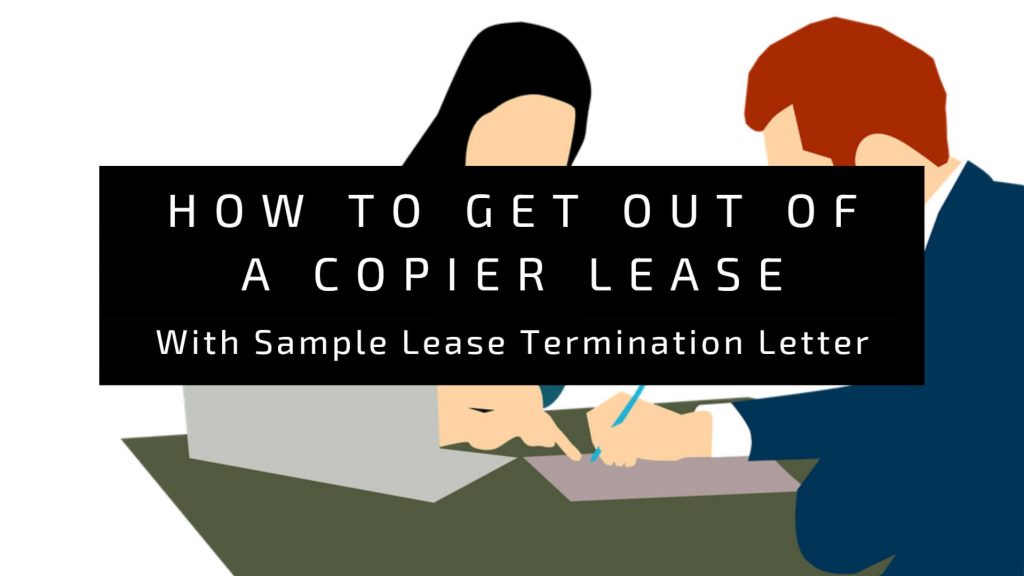Last Updated on April 28, 2025

Key Takeaways:
- Malaysia’s hot and humid climate significantly impacts copier operation.
- Humidity causes paper to absorb moisture, leading to paper jams and print quality issues.
- High temperatures can cause copiers to overheat, reducing performance and potentially causing damage.
- Regular cleaning and preventive maintenance are necessary for optimal copier performance.
- Humidity control measures, such as dehumidifiers and air conditioning, are recommended.
- For expert copier advice and service in Malaysia, contact The Copier Guy for tailored copier solutions to address your specific needs.
Malaysia’s consistently hot and humid tropical climate presents significant challenges to the reliable operation of office equipment, particularly copiers. These sophisticated machines contain intricate mechanical and electronic components that can be adversely affected by the environmental conditions prevalent in the region.
For businesses operating in Malaysia, maintaining functional copier equipment is crucial for daily operations and productivity.
This article analyzes the unique challenges that Malaysia’s climate poses to copier operation and provides practical solutions to mitigate these issues.
By understanding how humidity and heat impact copiers and implementing appropriate preventive measures, businesses can significantly improve the reliability and longevity of their office equipment.
The Dual Impact of Malaysia’s Climate: Humidity and Heat
The Role of Humidity in Copier Malfunctions

Paper, essential to copier operation, is inherently hygroscopic—it absorbs and retains water molecules from the surrounding air. In Malaysia’s high-humidity environment, paper readily absorbs moisture, leading to alterations in its weight, thickness, and dimensions.
As paper fibers absorb moisture, they swell and expand, causing the paper to lose its original rigidity and become wavy or curled. This deformation makes it difficult for the copier’s feeding and roller systems to handle the paper correctly, resulting in misfeeds and paper jams. In highly humid conditions, paper can also become sticky, causing multiple sheets to feed together, further contributing to jams.
High humidity significantly impacts print quality as well. Excess moisture in the paper interferes with the electrostatic charge that toner-based copiers rely on to attract toner to the paper. This interference leads to poor toner transfer, resulting in prints with streaks and smudges. Additionally, damp paper affects the toner bonding process in the fuser unit, causing improper adhesion, smudging, and even flaking of the printed image.
Prolonged exposure to high humidity can damage the copier’s internal components. Moisture in the air can condense on sensitive electronic parts, potentially causing short circuits and electrical malfunctions. Over time, this continuous exposure can lead to rust and corrosion of metallic components, resulting in mechanical failures.
Interestingly, excessively dry air, which can occur in air-conditioned environments, can also cause problems. In low humidity, paper loses moisture, leading to increased static electricity. This static charge can cause paper sheets to stick together, resulting in multiple feeds and paper jams.
Contribution of Heat to Copier Failures

The consistently high ambient temperatures in Malaysia contribute significantly to copier malfunctions. Copiers generate their own heat during normal operation, and in a hot climate, the machine’s cooling system must work harder to dissipate this heat.
Insufficient ventilation around the copier can lead to heat buildup within the machine, causing electronic and mechanical components to overheat, resulting in reduced performance, malfunctions, and potentially permanent damage.
Elevated temperatures affect the viscosity of ink and toner, impacting print quality. In hot conditions, ink can become too thin and runny, leading to smudges and streaks. Extreme heat can cause toner powder to absorb excess moisture from the humid air, leading to caking and potentially damaging the printer’s internal parts. Furthermore, high temperatures can cause premature melting of toner within the fuser unit, resulting in paper jams and poor print quality.
High temperatures can also compromise paper integrity. Excessive heat draws moisture out of the paper, making it dry and brittle, more susceptible to tearing, and increasing the likelihood of paper jams during printing.
Temperature fluctuations, even within the generally hot climate, cause thermal expansion and contraction of the copier’s internal components. The fuser unit, which uses heat to bond toner to paper, is particularly vulnerable to these fluctuations. Repeated expansion and contraction can lead to misalignment of fuser rollers and create uneven pressure, affecting the quality of toner adhesion.
In extreme cases, overheating can pose a fire hazard, underscoring the importance of proper ventilation and preventing dust accumulation inside the machine, as dust acts as an insulator and contributes to heat buildup.
Paper: A Key Factor in Copier Reliability in Malaysia
Understanding Paper’s Vulnerability
Paper’s hygroscopic nature is a primary factor contributing to copier malfunctions in Malaysia’s humid environment. In this persistently humid climate, paper is in a constant state of absorbing moisture, rarely achieving a stable balance.
This continuous absorption leads to significant changes in the paper’s fundamental physical characteristics, including weight, thickness, and overall rigidity. Even slight alterations in these properties can substantially impact how paper behaves as it moves through the intricate mechanisms of a copier.
Best Practices for Paper Storage and Handling
To minimize humidity’s adverse effects on copier paper, proper storage and handling are essential:
- Keep paper in its original packaging until ready for immediate use, as manufacturer’s packaging is specifically designed to protect against moisture ingress.
- Reseal opened reams effectively to limit exposure to humid air.
- Store paper in a cool, dry environment, away from moisture sources such as water pipes or areas prone to dampness.
- Avoid storing paper near windows or in direct sunlight, where temperature and humidity fluctuate.
- Store paper off the floor, on shelves or pallets, to reduce the risk of moisture absorption.
- Always store paper flat to prevent warping or curling.
- Ideally, maintain paper in a climate-controlled environment with temperatures between 68-76°F (20-24°C) and relative humidity within 35-55%.
- Use a hygrometer to regularly monitor humidity levels in paper storage areas.
- When loading paper into the copier tray, limit the quantity to what is needed for immediate use to prevent sheets from sticking together.
- For infrequently used paper types such as card stock, consider storing them in large Ziploc bags for extra protection against moisture.
The Importance of Paper Acclimatization
Allowing paper to acclimatize to the room’s temperature and humidity before use is crucial, particularly if it has been stored in a different environment. Bringing paper from a cold, dry storage area into a warm, humid office can cause condensation to form on the paper, leading to jams and poor print quality.
Leave paper in the printing area for several hours, ideally for a full 24 hours when there are significant temperature or humidity differences, to allow gradual adjustment to the room’s conditions. This acclimatization helps the paper reach equilibrium with the office environment, minimizing the likelihood of warping or curling during printing.
Maintaining Optimal Copier Performance in Malaysia’s Climate
Regular Cleaning and Preventive Maintenance
In Malaysia’s humid and hot climate, establishing a routine for regular cleaning and preventive maintenance is crucial for optimal copier performance and longevity:
- Regularly vacuum accumulated dust, which can interfere with mechanical operations and worsen the effects of moisture.
- Wipe down the glass platen regularly with a non-abrasive cleaner and soft, lint-free cloth to ensure clear and accurate copies.
- Clean paper paths and rollers regularly to remove dust and paper fragments that can cause paper jams.
- Follow the manufacturer’s recommended maintenance schedule, including lubricating moving parts and replacing consumables like toner cartridges, drums, and fusers.
- Consider a service agreement with a professional technician for regular check-ups to identify and address potential issues before they become major malfunctions.
Ensuring Proper Ventilation
Proper ventilation is essential for preventing copier overheating in Malaysia’s hot climate:
- Place the copier in a location allowing ample airflow, maintaining at least six inches of clearance on all sides for effective heat dissipation.
- Avoid placement near walls or in confined spaces that obstruct airflow.
- Keep the copier away from direct heat sources and direct sunlight.
- Ensure ventilation vents remain unobstructed to allow proper release of heat.
- Improve overall air circulation in the office space with fans or air purifiers to maintain a more consistent and cooler temperature around the copier.
Utilizing Humidity Control Measures
To combat high humidity in Malaysia, employ effective humidity control measures:
- Use dehumidifiers in paper storage and copier areas to reduce excess moisture, maintaining relative humidity between 35% and 55%.
- Utilize air conditioning systems to regulate both temperature and humidity, creating a more stable environment for copier operation.
- Maintain a consistent office temperature within 68-76°F (20-24°C).
- Regularly monitor humidity levels with a hygrometer to make timely adjustments.
The Importance of High-Quality and Climate-Appropriate Consumables
Using appropriate consumables significantly impacts copier reliability in humid conditions:
- Utilize high-quality paper that meets copier specifications to reduce paper dust and resist humidity effects.
- Consider moisture-resistant paper types (polypropylene, polycarbonate, or laminated materials) for important documents that need to withstand challenging environmental conditions.
- Use genuine toner and ink cartridges recommended by the copier manufacturer to ensure optimal print quality and prevent damage.
- For large format printing applications, consider weatherproof and smudge-resistant inks that offer excellent resistance to moisture, light, bleeding, and smudging.
Selecting the Right Copier for Malaysia’s Climate
When choosing a copier for Malaysia’s humid and hot climate, consider these factors:
- Select copiers with robust cooling systems and efficient ventilation designs to handle heat generated during operation.
- Explore models featuring internal fans or advanced cooling technologies like liquid cooling.
- Prioritize durability and reliability, potentially opting for commercial or high-volume models better equipped to withstand demanding environmental conditions.
- Investigate copiers with well-sealed paper trays for protection against moisture absorption.
- Consider laser copiers, which might have advantages in humid conditions as the heat involved in laser printing could help dry the paper slightly during printing.
Popular copier brands in Malaysia include:
- Ricoh (considered more affordable)
- Fuji Xerox (positioned as a premium brand)
- Canon
- Konica Minolta
- Sharp
- Kyocera (recognized for producing durable machines with long-lasting components)
- Epson (emphasizes energy efficiency through heat-free printing technology)
When selecting a copier, review specific features, paper capacity, printing speed, and user feedback, particularly from businesses operating in Malaysia. Consult with local copier suppliers like The Copier Guy for valuable, tailored recommendations based on their experience with different copier models in Malaysia’s specific environmental conditions.
Expert Insights and Practical Recommendations
Copier technicians and manufacturers consistently emphasize maintaining a stable office environment for optimal copier performance in Malaysia’s climate.

The following table summarizes the recommended environmental conditions and potential impacts if these conditions are not maintained:
| Environmental Factor | Recommended Range | Potential Impact of Deviation |
|---|---|---|
| Temperature | 68-76°F (20-24°C) | Overheating, ink viscosity issues, paper degradation, component wear |
| Humidity | 35-55% Relative Humidity (RH) | Paper jams (warping, curling, sticking), poor print quality (smudging, streaking), static electricity issues |
Experts consistently highlight these key recommendations:
- Proper paper handling and storage: Keep paper flat, in original packaging, in a cool, dry place away from direct sunlight and moisture sources. Limit paper tray quantity and allow paper to acclimatize before use.
- Regular cleaning and preventive maintenance: Clean the copier glass, paper path, and rollers regularly to remove dust and debris that exacerbate humidity effects.
- Ensure adequate ventilation around the copier to prevent overheating.
- Use high-quality paper meeting manufacturer specifications and genuine consumables.
For daily maintenance, office staff should:
- Wipe down the copier glass
- Ensure paper trays are not overfilled
Weekly tasks should include:
- Cleaning the exterior of the copier
- Checking for and removing visible dust or debris
- Ensuring proper ventilation around the machine
Conclusion
The consistently high humidity and elevated temperatures in Malaysia pose significant challenges to the reliable operation of office copiers. These environmental factors can lead to a range of malfunctions, primarily stemming from paper’s hygroscopic nature and the potential for overheating of internal components.
By understanding these challenges and implementing proactive strategies focused on environmental control, proper paper management, and regular maintenance, businesses in Malaysia can significantly minimize copier-related disruptions. Adhering to recommended temperature and humidity levels, storing and handling paper correctly, and establishing a consistent maintenance schedule are crucial steps in ensuring the longevity and reliable performance of office copiers in this tropical climate.
Furthermore, making informed decisions when selecting copier equipment, considering factors like ventilation, durability, and specific office environment needs, will contribute to a more efficient and productive workplace. Consulting with local copier suppliers and technicians can provide valuable insights and support in addressing the unique challenges presented by Malaysia’s climate.