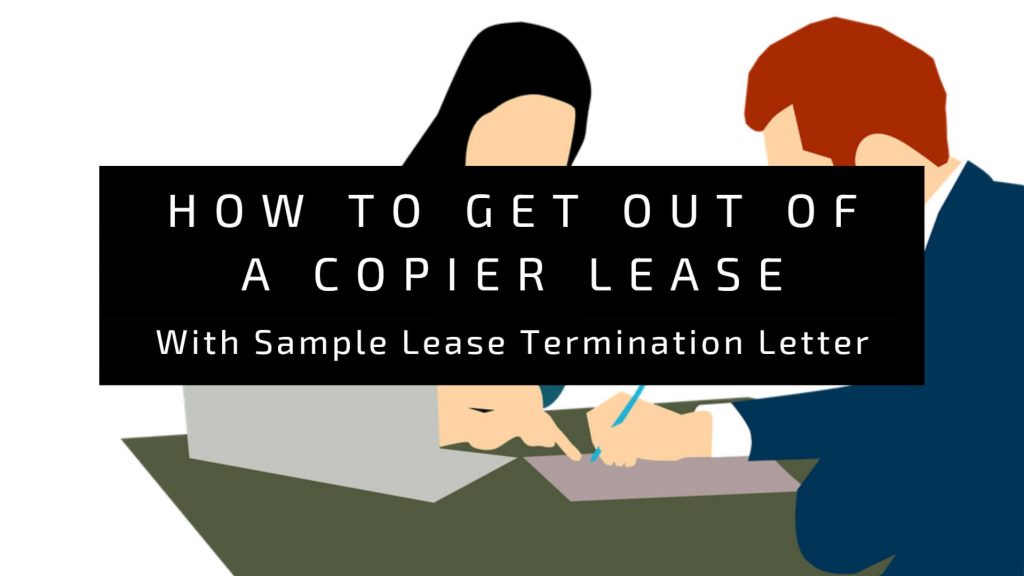Many businesses in Malaysia ask the same question: Is it more cost-effective to print or photocopy? The answer depends on several factors unique to your specific needs.
Let’s dive into some key considerations that can help your business make the best decision.

Key Considerations in Deciding Print vs Photocopy
Understanding the Volume Factor
One of the primary factors that influence whether printing or photocopying is more cost-effective is volume:
- High Volume: If your business frequently needs to duplicate a high number of documents, photocopying might be the economical choice. Copiers are designed to handle bulk jobs efficiently, making them perfect for large-scale duplication.
- Low Volume: A printer might be more practical and cost-efficient for smaller print jobs or one-off documents.
In short, if you need thousands of copies every month, photocopying will likely save you money. But if your needs are smaller or more irregular, printing might be the better option.
Review Your Copier Contract Carefully
Another crucial consideration is your contractual agreement with the copier or printer provider. Many businesses overlook the specifics of their contracts, resulting in unnecessary costs.
Some contracts might have different pricing structures for printing versus photocopying—such as a lower cost per copy when using the copier function.
Key Tips:
- Carefully review your current contract.
- Negotiate better terms that align with your usage.
Renegotiating your copier lease contract can significantly reduce your cost per copy, especially for high-volume photocopying.
Read more: How To Negotiate A Copier Lease
Machine Usage, Wear, and Maintenance
It’s equally important to think about machine usage and maintenance.
- Wear and Tear: Photocopying can put a different strain on your equipment compared to printing. Regular use of the scanner can increase maintenance needs over time.
- Energy Consumption: Printing directly may consume less energy, depending on your machine.
Minimizing machine wear can extend the lifespan of your copier and help avoid costly repairs. Reducing maintenance downtime also contributes to long-term savings.
Read further: How Often Must The Photocopier Be Serviced
Quality and Speed Considerations
It’s not just about cost—quality and speed are also important:
- Quality: Printers generally produce higher-quality output with finer details, which is important for documents like marketing materials or formal reports.
- Speed: Photocopiers are faster for producing multiple copies, which is crucial if time is a key factor.
Think about the kind of documents you’re producing:
- For detailed, high-quality output, printing is better.
- For internal memos or quick bulk copies, photocopying is often more economical.
Beyond Immediate Costs: Thinking Long-Term
While immediate costs are often the deciding factor, it’s important to think long-term:
- Machine Lifespan: The cheapest option now might not be the best long-term choice due to maintenance costs and depreciation.
- Ongoing Costs: Regular maintenance, parts replacement, and energy consumption must all be factored into your calculation.
Assess today’s costs and their impact on your machine’s lifespan and ongoing expenses to make an informed decision.
Read more: Understanding Copier Rental Cost
Color vs. Black and White: An Easy Cost-Saver
Consider whether you truly need colour printing:
- Black and White: Almost always more cost-effective, whether using a printer or photocopier.
- Colour: Only use if necessary, as it is significantly more expensive.
Opting for black and white can save a significant amount over time, and these savings can add up considerably over a year.
Additional Tips for Optimizing Printing and Photocopying Costs
Assess Equipment Compatibility
- Ensure that your copier or printer is compatible with the type of printing you need. Some older models may not handle colour or high-resolution printing well, which could limit your options.
- If your volume increases, you may need to upgrade your equipment or contract. Assessing future needs can prevent costly replacements or poor performance.
Track Usage Metrics
- Track print and copy volumes using software tools or built-in machine counters. This can help you determine whether you’re getting the best value from your contract.
- Evaluate if your equipment is underutilized or overburdened to ensure you’re optimizing both costs and productivity.
- Most copier rental suppliers will include a meter to measure your usage
Leverage Leasing Options
- Leasing may provide greater flexibility compared to purchasing, especially if your needs evolve frequently. Copier leasing often includes maintenance, upgrades, and other support, which can reduce downtime.
- Leasing also avoids a large upfront investment and allows you to adapt to newer, more efficient technology when contracts are renewed.
- The Copier Guy provides affordable copier leasing packages. Contact us to learn more.
Read more: Is It Cheaper To Lease Or Buy A Copier
Consider Cloud Printing Solutions
- Cloud printing can simplify workflow and reduce the reliance on local print devices, especially if employees work remotely. This can lead to savings in equipment costs and office space.
- Using managed print services (MPS) helps to streamline printing by monitoring and optimizing output devices, which can lead to overall cost reductions.
Implement Print Policies
- Introduce print policies in your workplace to reduce waste. Policies such as “print only when necessary” or “default to double-sided printing” can help manage printing costs effectively.
- Encourage your team to use digital alternatives whenever possible. Sharing documents electronically instead of printing them can drastically cut down on costs.
Regular Equipment Maintenance
- Proactive maintenance of your copier and printer will prevent breakdowns and costly repairs. Scheduled maintenance, either through an external provider or internally, can extend the lifespan of your machines. Get our Photocopier Maintenance Checklist if you are planning to maintain it by yourself.
- Keep extra toner and consumables on hand, but avoid overstocking as they can expire or lose efficiency.
Explore Eco-Friendly Options
- Choose eco-friendly toner and recycled paper to not only contribute to sustainability but potentially reduce costs. Many suppliers offer discounts for purchasing recycled materials.
- Many machines have an “eco mode” or energy-saving feature that can help save on both electricity and toner usage.
Employee Training
- Train employees on proper usage of copiers and printers. Understanding functions like duplexing (double-sided printing), or collating can maximize efficiency and reduce waste.
- Educate staff on the different scenarios where printing vs. photocopying is ideal, making them aware of cost-saving opportunities.
Consider Service Agreements for Repairs
- A good copier maintenance contract with your copier provider can lead to significant cost savings. It will allow you to get prompt repairs and consumable replacements without extra costs, ensuring your devices always operate efficiently.
- Look for flexible contracts that allow adjustments in case your printing needs change over time.
Think About Future Growth
- Analyze how your company might grow in the next few years. If you expect increased documentation, it might be wise to invest in a high-capacity multifunction device now rather than dealing with costly upgrades later.
- Evaluate whether outsourcing printing tasks (for very high volumes or special formats) might become an effective solution in the future.
These additional tips will help ensure your decision-making process is holistic and that your printing and copying practices are as efficient and cost-effective as possible.
Making the Right Choice for Your Business
In conclusion, deciding whether printing or photocopying is cheaper for your business in Malaysia depends on your specific needs.
Analyze your:
- Volume requirements
- Contract terms
- Machine maintenance
- Quality preferences
- Long-term cost implications
By thoroughly understanding your requirements, you can optimize costs and get the most out of your office equipment.
If you need any further advice, feel free to reach out to us via WhatsApp. We’re here to help you make the smartest choice for your business’s printing and copying needs.